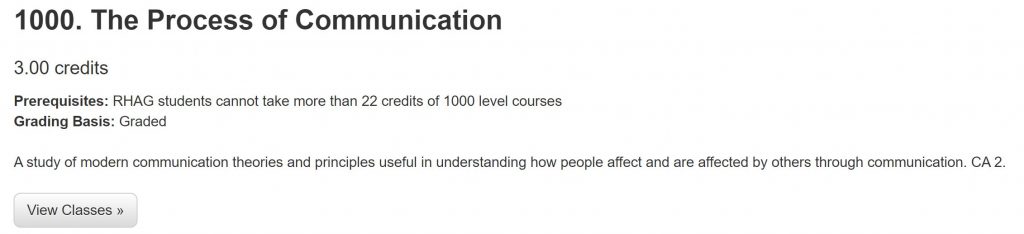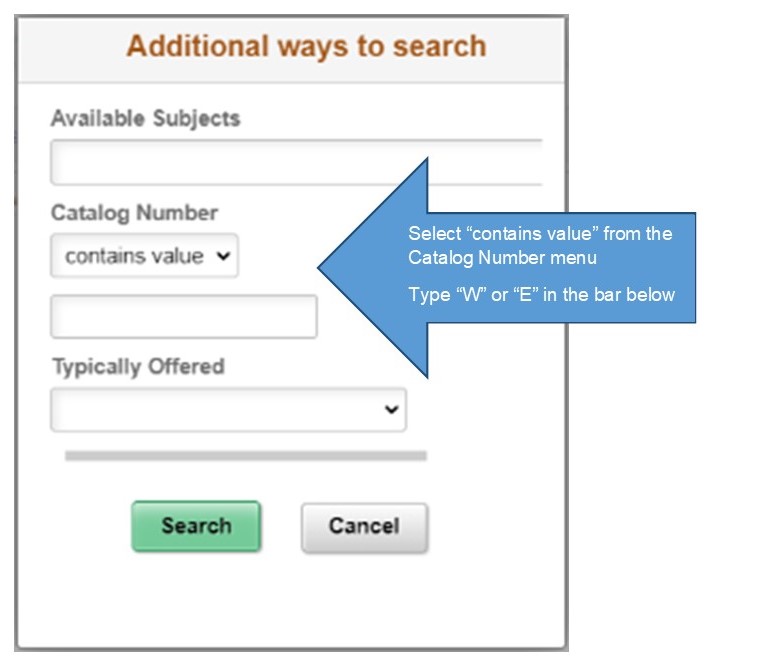Registration FAQs
Registration for the following semester for continuing students begins the ninth week of class. Check the Academic Calendar for the specific dates as well as details on summer and winter enrollment, withdrawal deadlines, and other important dates.
Quick Registration Checklist:
- Check the Academic Calendar and make note of all important term dates.
- Check if you have any holds on your account and resolve them ASAP, prior to the start of registration.
- Check your specific enrollment appointment (aka "pick time") in StudentAdmin - this is determined by how many credits you have completed, and assigned by the Registrar's Office.
- Check your remaining requirements by completing a self-audit.
- You may or may not need to complete required advising through the School of Business before you can register for courses. Generally, students with required advising will have an "Advising Hold" in StudentAdmin. Regularly check your UConn email, follow provided instructions, and schedule an advising appointment if required.
- Prepare for your pick time, and use provided resources (the Catalog, our Registration FAQs, Drop-In Advising Hours, even Google) if you have questions.
Below you will find answers to some of the most common questions students have when they are registering for classes. Please note, further tutorials about how to use the various class search, course planning, and enrollment tools in StudentAdmin can be found on the StudentAdmin Help page.
Before Registration: Planning and Using StudentAdmin
Short answer is No.
While students may take the opportunity to take general education, or elective courses, wherever they see fit (so long as they are in balance with required credits taken at their home campus), Business majors must take all their Business classes (ACCT, BLAW, BUSN, FNCE, HCMI, MENT, MKTG, and OPIM courses) at a campus where their major exists. For Storrs business majors, this means all Business courses must be taken at Storrs. For Regional Business majors, there may be flexibility to enroll in courses across the Hartford, Waterbury and Stamford campuses, but students should take care to be mindful of the campus to which they were originally admitted when enrolling. Classes offered over a summer session may be more flexible. Visit virtual Drop-In Advising Hours to meet with an Advisor if you have questions on this policy.The prerequisites for a course are located in the Undergraduate Catalog (catalog.uconn.edu) and also listed in the Class Detail section in StudentAdmin that you see after searching for a course. Prerequisites must be posted to your UConn transcript for the system to recognize that you meet them (AP and transfer courses may take time to post—run your unofficial transcript to confirm the prerequisites are on your UConn transcript). If the prerequisites are not on your transcript, the system will not allow you to enroll. If you are enrolled in a prerequisite at UConn over the summer (it is on your UConn transcript), the system will recognize that and assume you will finish the course, and allow you to enroll in a course requiring that prerequisite for the Fall (even if you have not yet finished the course yet over the summer).
During Registration: When You Encounter Issues
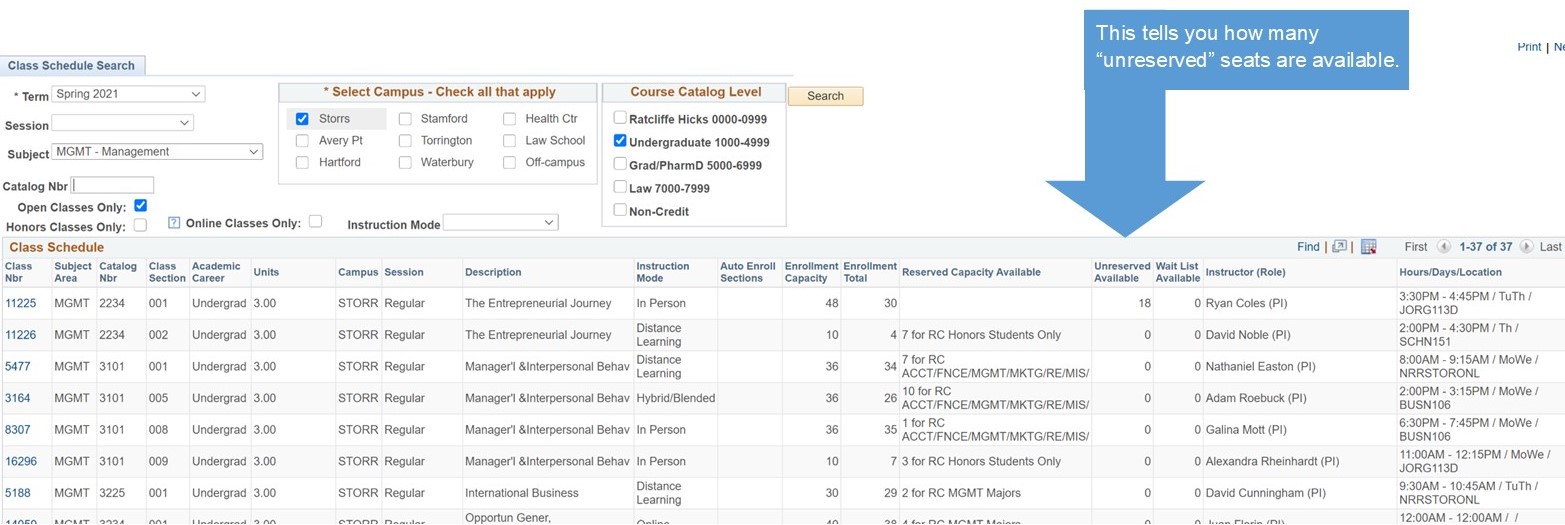 After all groups have been able to register, departments may release the reserve capacities and allow anyone who meets the pre-requisites to enroll into open seats. So, keep looking in the registration system as the start of the semester approaches and you may find that more seats are available. If it is a course that you need for a minor, you may want to try to submit a permission number request (see How do I request a permission number? below).
Sometimes courses are reserved for students in a specific major: if you wish to change you major within business, you can view Business major change procedures on our forms page.
How to use the Dynamic Class Search
After all groups have been able to register, departments may release the reserve capacities and allow anyone who meets the pre-requisites to enroll into open seats. So, keep looking in the registration system as the start of the semester approaches and you may find that more seats are available. If it is a course that you need for a minor, you may want to try to submit a permission number request (see How do I request a permission number? below).
Sometimes courses are reserved for students in a specific major: if you wish to change you major within business, you can view Business major change procedures on our forms page.
How to use the Dynamic Class Search
Non Business courses: Email the instructor and/or view the Department's website
Business courses: Submit an online permission number request
A permission number allows a student to override the restrictions placed by the registration system—most commonly overriding a class that is full. Each department and school at the university manages this process differently. A good general rule of thumb for non-Business courses is to email the instructor (you can look up contact information at phonebook.uconn.edu) to ask for a permission number. You could also contact the department by searching for the department name and contact information on the UConn website (example: google "UConn undergraduate History department" to look for contact information). This is a good strategy for a course that does not have an instructor listed. In the School of Business, however, every permission number is requested through an online permission number request form, available at undergrad.business.uconn.edu/forms. Your request will go to the appropriate department (Finance Department, Accounting Department, etc.) and you will be contacted by the department directly if a permission number can be granted to you. Please know that it is expected that you plan accordingly and have the prerequisites met for any course for which you are requesting a permission number. Requests for permission numbers are not guarantees of enrollment, since they are given out at the discretion of the Department based on a number of different factors. For example, a graduating senior who meets all the prerequisites and needs a course required for their major, will be prioritized before a rising sophomore requesting a seat in a course.After Registration: Tips and Tricks and Future Planning
Some departments use a waitlist to give students a chance to obtain a seat in a course that is currently full. You must select the appropriate box while enrolling through StudentAdmin to indicate you would like to be put on a waitlist for a course. From there, you may get a permission number to enroll, see more details about the process on the Registrar's waitlist page.
 On this webpage, you can download a full list of all courses that satisfy Content Area Requirements.
On this webpage, you can download a full list of all courses that satisfy Content Area Requirements.
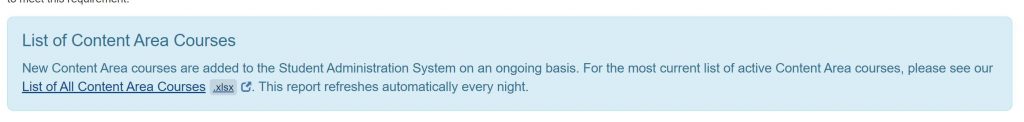 In addition, you can search for courses by Content Area in the University Catalog by clicking "Courses" and then "Course Search."
In addition, you can search for courses by Content Area in the University Catalog by clicking "Courses" and then "Course Search."
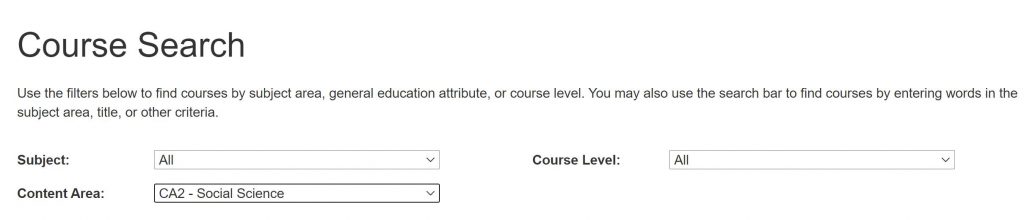 You will also notice that each course description (in the course directory) will list any content area that the course fulfills (i.e. “CA 2”) at the end of the course description.
You will also notice that each course description (in the course directory) will list any content area that the course fulfills (i.e. “CA 2”) at the end of the course description.